nginx 1.16.1 安装使用说明
1.创建目录
mkdir -p /var/temp/nginx
下载:
https://nginx.org/en/download.html
解压
tar -zxvf nginx-1.16.1.tar.gz
安装编译依赖包:
yum install -y gcc gcc-c++ pcre pcre-devel zlib zlib-devel openssl openssl-devel
2.进入nginx-1.16.1
编译参数
1
2
3
4
5
6
7
8
9
10
11
12
| ./configure \
--prefix=/usr/local/nginx \
--pid-path=/var/run/nginx/nginx.pid \
--lock-path=/var/lock/nginx.lock \
--error-log-path=/var/log/nginx/error.log \
--http-log-path=/var/log/nginx/access.log \
--with-http_gzip_static_module \
--http-client-body-temp-path=/var/temp/nginx/client \
--http-proxy-temp-path=/var/temp/nginx/proxy \
--http-fastcgi-temp-path=/var/temp/nginx/fastcgi \
--http-uwsgi-temp-path=/var/temp/nginx/uwsgi \
--http-scgi-temp-path=/var/temp/nginx/scgi
|
https://nginx.org/en/download.html
config 编译参数
1
2
3
4
5
6
7
8
9
10
11
12
13
14
15
16
17
18
19
20
21
22
23
24
25
26
27
28
29
30
31
32
33
34
35
36
37
38
39
40
41
42
43
44
45
46
47
48
49
50
51
52
53
54
55
56
57
58
59
60
61
62
63
64
65
66
67
68
69
70
71
72
73
74
75
76
77
78
79
80
81
82
83
84
85
86
87
88
89
90
91
92
93
94
95
96
97
98
99
100
101
102
103
104
105
106
107
108
109
110
111
112
113
114
115
116
117
118
119
120
121
122
123
124
125
126
127
128
129
130
131
132
133
134
135
136
137
138
139
140
141
142
143
144
145
146
147
148
149
150
151
152
153
154
155
156
157
158
159
160
161
162
163
164
165
166
167
168
169
170
171
172
173
174
175
| nginx1.16编译安装configure参数:
[root@363ee3055cf0 nginx-1.16.1]# ./configure --help
--help print this message 打印帮助信息
--prefix=PATH set installation prefix 设置安装目录
--sbin-path=PATH set nginx binary pathname 设置sbin路径
--modules-path=PATH set modules path 设置模块路径
--conf-path=PATH set nginx.conf pathname 设置配置文件路径
--error-log-path=PATH set error log pathname 设置错误日志的路径
--pid-path=PATH set nginx.pid pathname 设置pid路径
--lock-path=PATH set nginx.lock pathname 设置锁路径
--user=USER set non-privileged user for 设置用户
worker processes
--group=GROUP set non-privileged group for 设置组
worker processes
--build=NAME set build name 设置构建名
--builddir=DIR set build directory 设置构建文件夹
--with-select_module enable select module 开启select模块
--without-select_module disable select module关闭
--with-poll_module enable poll module
--without-poll_module disable poll module
--with-threads enable thread pool support
--with-file-aio enable file AIO support
--with-http_ssl_module enable ngx_http_ssl_module
--with-http_v2_module enable ngx_http_v2_module
--with-http_realip_module enable ngx_http_realip_module
--with-http_addition_module enable ngx_http_addition_module
--with-http_xslt_module enable ngx_http_xslt_module
--with-http_xslt_module=dynamic enable dynamic ngx_http_xslt_module
--with-http_image_filter_module enable ngx_http_image_filter_module
--with-http_image_filter_module=dynamic
enable dynamic ngx_http_image_filter_module
--with-http_geoip_module enable ngx_http_geoip_module
--with-http_geoip_module=dynamic enable dynamic ngx_http_geoip_module
--with-http_sub_module enable ngx_http_sub_module
--with-http_dav_module enable ngx_http_dav_module
--with-http_flv_module enable ngx_http_flv_module
--with-http_mp4_module enable ngx_http_mp4_module
--with-http_gunzip_module enable ngx_http_gunzip_module
--with-http_gzip_static_module enable ngx_http_gzip_static_module
--with-http_auth_request_module enable ngx_http_auth_request_module
--with-http_random_index_module enable ngx_http_random_index_module
--with-http_secure_link_module enable ngx_http_secure_link_module
--with-http_degradation_module enable ngx_http_degradation_module
--with-http_slice_module enable ngx_http_slice_module
--with-http_stub_status_module enable ngx_http_stub_status_module
--without-http_charset_module disable ngx_http_charset_module
--without-http_gzip_module disable ngx_http_gzip_module
--without-http_ssi_module disable ngx_http_ssi_module
--without-http_userid_module disable ngx_http_userid_module
--without-http_access_module disable ngx_http_access_module
--without-http_auth_basic_module disable ngx_http_auth_basic_module
--without-http_mirror_module disable ngx_http_mirror_module
--without-http_autoindex_module disable ngx_http_autoindex_module
--without-http_geo_module disable ngx_http_geo_module
--without-http_map_module disable ngx_http_map_module
--without-http_split_clients_module disable ngx_http_split_clients_module
--without-http_referer_module disable ngx_http_referer_module
--without-http_rewrite_module disable ngx_http_rewrite_module
--without-http_proxy_module disable ngx_http_proxy_module
--without-http_fastcgi_module disable ngx_http_fastcgi_module
--without-http_uwsgi_module disable ngx_http_uwsgi_module
--without-http_scgi_module disable ngx_http_scgi_module
--without-http_grpc_module disable ngx_http_grpc_module
--without-http_memcached_module disable ngx_http_memcached_module
--without-http_limit_conn_module disable ngx_http_limit_conn_module
--without-http_limit_req_module disable ngx_http_limit_req_module
--without-http_empty_gif_module disable ngx_http_empty_gif_module
--without-http_browser_module disable ngx_http_browser_module
--without-http_upstream_hash_module
disable ngx_http_upstream_hash_module
--without-http_upstream_ip_hash_module
disable ngx_http_upstream_ip_hash_module
--without-http_upstream_least_conn_module
disable ngx_http_upstream_least_conn_module
--without-http_upstream_random_module
disable ngx_http_upstream_random_module
--without-http_upstream_keepalive_module
disable ngx_http_upstream_keepalive_module
--without-http_upstream_zone_module
disable ngx_http_upstream_zone_module
--with-http_perl_module enable ngx_http_perl_module
--with-http_perl_module=dynamic enable dynamic ngx_http_perl_module
--with-perl_modules_path=PATH set Perl modules path
--with-perl=PATH set perl binary pathname
--http-log-path=PATH set http access log pathname
--http-client-body-temp-path=PATH set path to store
http client request body temporary files
--http-proxy-temp-path=PATH set path to store
http proxy temporary files
--http-fastcgi-temp-path=PATH set path to store
http fastcgi temporary files
--http-uwsgi-temp-path=PATH set path to store
http uwsgi temporary files
--http-scgi-temp-path=PATH set path to store
http scgi temporary files
--without-http disable HTTP server
--without-http-cache disable HTTP cache
--with-mail enable POP3/IMAP4/SMTP proxy module
--with-mail=dynamic enable dynamic POP3/IMAP4/SMTP proxy module
--with-mail_ssl_module enable ngx_mail_ssl_module
--without-mail_pop3_module disable ngx_mail_pop3_module
--without-mail_imap_module disable ngx_mail_imap_module
--without-mail_smtp_module disable ngx_mail_smtp_module
--with-stream enable TCP/UDP proxy module
--with-stream=dynamic enable dynamic TCP/UDP proxy module
--with-stream_ssl_module enable ngx_stream_ssl_module
--with-stream_realip_module enable ngx_stream_realip_module
--with-stream_geoip_module enable ngx_stream_geoip_module
--with-stream_geoip_module=dynamic enable dynamic ngx_stream_geoip_module
--with-stream_ssl_preread_module enable ngx_stream_ssl_preread_module
--without-stream_limit_conn_module disable ngx_stream_limit_conn_module
--without-stream_access_module disable ngx_stream_access_module
--without-stream_geo_module disable ngx_stream_geo_module
--without-stream_map_module disable ngx_stream_map_module
--without-stream_split_clients_module
disable ngx_stream_split_clients_module
--without-stream_return_module disable ngx_stream_return_module
--without-stream_upstream_hash_module
disable ngx_stream_upstream_hash_module
--without-stream_upstream_least_conn_module
disable ngx_stream_upstream_least_conn_module
--without-stream_upstream_random_module
disable ngx_stream_upstream_random_module
--without-stream_upstream_zone_module
disable ngx_stream_upstream_zone_module
--with-google_perftools_module enable ngx_google_perftools_module
--with-cpp_test_module enable ngx_cpp_test_module
--add-module=PATH enable external module
--add-dynamic-module=PATH enable dynamic external module
--with-compat dynamic modules compatibility
--with-cc=PATH set C compiler pathname
--with-cpp=PATH set C preprocessor pathname
--with-cc-opt=OPTIONS set additional C compiler options
--with-ld-opt=OPTIONS set additional linker options
--with-cpu-opt=CPU build for the specified CPU, valid values:
pentium, pentiumpro, pentium3, pentium4,
athlon, opteron, sparc32, sparc64, ppc64
--without-pcre disable PCRE library usage
--with-pcre force PCRE library usage
--with-pcre=DIR set path to PCRE library sources
--with-pcre-opt=OPTIONS set additional build options for PCRE
--with-pcre-jit build PCRE with JIT compilation support
--with-zlib=DIR set path to zlib library sources
--with-zlib-opt=OPTIONS set additional build options for zlib
--with-zlib-asm=CPU use zlib assembler sources optimized
for the specified CPU, valid values:
pentium, pentiumpro
--with-libatomic force libatomic_ops library usage
--with-libatomic=DIR set path to libatomic_ops library sources
--with-openssl=DIR set path to OpenSSL library sources
--with-openssl-opt=OPTIONS set additional build options for OpenSSL
--with-debug enable debug logging
|
1
2
3
4
| #编译
make
#安装
make install
|
whereis nginx
在/usr/local/nginx/sbin/内
1
2
3
4
5
6
7
8
9
10
11
| ./nginx 启动
./nginx -s stop 强制停止
./nginx -s quit 优雅停止
./nginx -s reload 重新加载
./nginx -t 配置检测
./nginx -v 版本信息
./nginx -V 详细信息
./nginx -h 帮助
./nginx -c 指定配置文件
|
注意:
1.云服务器需要默认开启nginx 80
2.虚拟机安装,需要关闭防火墙
3.本机win或mac需要关闭防火墙
nginx.conf
1
2
3
4
5
6
7
8
9
10
11
| server {
listen 80; #监听端口
server_name localhost; #域名
location / { # / 从根开始匹配。html文件夹内的index index.html index.htm
root html;
index index.html index.htm;
}
error_page 500 502 503 504 /50x.html; #匹配不到自动转到错误页。html/50x.html
location = /50x.html {
root html;
}
|
更改 80 端口后需重新加载。
cd /usr/local/nginx/sbin
./nginx -s reload
访问:ip+监听端口
nginx 的进程模型
master 主进程
worker 工作进程
worker_processes 2; # 默认为1,配置为n-1 .n为cpu数量。
nginx事件处理。异步非阻塞。
1
2
3
4
5
6
| events {
# 默认使用epoll
use epoll;
# 每个worker 允许连接的客户端最大连接数
worker_connections 10240;
}
|
配置文件详解:
1
2
3
4
5
6
7
8
| server {
listen 89;
server_name localhost;
location / {
root html;
index imooc.html index.htm;
}
}
|
/usr/local/nginx/html/imooc.html
1
2
3
4
5
6
7
8
9
10
11
12
13
14
15
16
| <!DOCTYPE html>
<html>
<head>
<title>Welcome to immoc!</title>
<style>
body {
width: 35em;
margin: 0 auto;
font-family: Tahoma, Verdana, Arial, sans-serif;
}
</style>
</head>
<body>
<h1>Welcome imooc!</h1>
</body>
</html>
|
或者:
nginx.conf中添加
创建imooc.conf文件。
/usr/local/nginx/conf/imooc.conf
1
2
3
4
5
6
7
8
| server {
listen 89;
server_name localhost;
location / {
root html;
index imooc.html index.htm;
}
}
|
每次更改后都要重启服务。
常见pid报错
nginx.pid打开失败:
1.nginx: [error] invalid PID number "" in “/usr/local/nginx/logs/nginx.pid”
解决方法:
使用nginx -c的参数指定nginx.conf文件的位置
然后再重新启动,解决问题,可以通过ps -ef|grep nginx 看到服务已经启动成功。
/usr/local/nginx/sbin/nginx -c /usr/local/nginx/conf/nginx.conf
2.nginx: [error] open() “/var/run/nginx/nginx.pid” failed (2: No such file or directory)
提示信息说明在 /var/run/nginx/ 目录下找不到 nginx.pid 文件,解决方式有两种
第一种方式:创建默认目录 /var/run/nginx/ ;
第二种方式:修改 nginx.conf 文件,指定 pid文件 所在目录。
日志切割:(手动)
cat_my_log.sh
1
2
3
4
5
6
7
8
| #!/bin/bash
LOG_PATH="/var/log/nginx/"
RECORD_TIME=$(date -d "yesterday" +%Y-%m-%d+%H:%M)
PID=/var/run/nginx/nginx.pid
mv ${LOG_PATH}/access.log ${LOG_PATH}/access.${RECORD_TIME}.log
mv ${LOG_PATH}/error.log ${LOG_PATH}/error.${RECORD_TIME}.log
#向nginx主进程发送信号,用于重新打开日志文件
kill -USR1 `cat $PID`
|
chmod +x cat_my_log.sh
日志切割:(定时)
1.安装定时任务
2.crontab -e 编辑并添加一行新的任务
1
| */1 * * * * /usr/local/nginx/sbin/cut_my_log.sh
|
3.重启定时任务
4.常用定时任务
1
2
3
4
5
6
| service crond start
service crond stop
service crond reload #重新加载
service crond restart #重启服务
crontab -l #查看任务列表
crontab -e # 编辑任务
|
每分钟执行
每日凌晨(每天晚上23:59)执行:
每日凌晨1点执行:
每天为数据库定时备份:参考
虚拟主机-使用nginx为静态资源提供服务
静态资源可以是mp4、png、jpg等等。
/usr/local/nginx/conf/imooc.conf中创建静态资源路径。
1
2
3
4
5
6
7
8
9
10
11
12
13
14
15
| server {
listen 90;
server_name localhost;
location / {
root /home/foodie-shop;
index index.html;
}
location /static {
alias /home/imooc;
}
location /imooc {
root /home;
}
}
|
请求/home/imooc下的资源。
两种写法:
一、正常请求:
1
2
3
| location /imooc {
root /home;
}
|
直接请求:
http://10.4.7.129:90/imooc/456.jpg
二、给路径起别名:
将/home/imooc创建别名 为/static
1
2
3
| location /static {
alias /home/imooc;
}
|
请求时用别名请求
http://10.4.7.129:90/static/456.jpg
将imooc.conf文件内容应用到nginx.conf中
编辑/usr/local/nginx/conf/nginx.conf
单独添加一行:
检测配置是否正确:
1
2
3
4
| /usr/local/nginx/sbin/nginx -t
nginx: the configuration file /usr/local/nginx/conf/nginx.conf syntax is ok
nginx: configuration file /usr/local/nginx/conf/nginx.conf test is successful
|
重启nginx
1
| /usr/local/nginx/sbin/nginx -s reload
|
测试结果:
http://10.4.7.129:90/imooc/456.jpg
http://10.4.7.129:90/static/456.jpg
gzip压缩提升请求效率
1
2
3
4
5
6
7
8
| #开启gzip压缩功能,目的:提高传输效率,节约带宽
gzip on;
#限制最小压缩,小于1字节的文件不会压缩
gzip_min_length 1;
#的定义压缩的级别(压缩比,文件越大,压缩越多,但是cpu使用会越多)
gzip_comp_level 3;
#定义压缩文件类型
gzip_types text/plain application/javascript application/x-javascript test/css application/xml text/javascript application/x-httpd/php image/jpeg image/gif image/png application/json;
|
location匹配规则
空格:默认匹配,普通匹配
1
2
3
4
5
6
7
8
| server {
listen 91;
server_name localhost;
location / {
root html;
index imooc.html index.htm;
}
}
|
= :精确匹配
1
2
3
4
5
6
7
8
9
| server {
listen 91;
server_name localhost;
#精确匹配
location = / {
root html;
index imooc.html index.htm;
}
}
|
正则表达式。
1
2
3
4
5
6
7
| /home/imooc/img
[root@centos7 img]# ll
total 808
-rw-r--r--. 1 root root 25125 Jun 30 19:40 456.jpg
-rw-r--r--. 1 root root 25125 Dec 19 00:12 456.JPG
-rw-r--r--. 1 root root 383222 Dec 13 19:25 AutoPlayOptIn.gif
-rw-r--r--. 1 root root 383222 Dec 19 00:17 AutoPlayOptIn.GIF
|
~* :匹配正则表达式,*代表不区分大小写
http://10.4.7.129:92/imooc/img/456.JGP (可以访问)不论是否定义了.JPG这种类型都能访问。
~ :匹配正则表达式,区分大小写
http://10.4.7.129:92/imooc/img/456.JGP (不能访问)因为没有定义.JPG这种类型能访问。
1
2
3
4
5
6
7
8
9
10
11
12
13
14
15
16
17
| server {
listen 92;
server_name localhost;
#正则表达式。*代表不区分大小写
location ~* \.(GIF|png|bmp|jpg|jpeg) {
root /home;
}
}
server {
listen 92;
server_name localhost;
#正则表达式。*代表不区分大小写
location ~ \.(GIF|png|bmp|jpg|jpeg) {
root /home;
}
}
|
^~ 以某个字符路径开头请求
1
2
3
4
5
6
7
8
| server {
listen 93;
server_name localhost;
#^~ 以某个字符路径开头请求
location ^~ /imooc/img {
root /home;
}
}
|
DNS解析域名
user-> client(www.imooc.com
) -> nginx(代理服务器192.168.1.88 小区大门) —> tomcat1 (目标服务器 内网) ##号楼##室
—> tomcat2 (目标服务器 内网)##号楼##室
用switchhosts 模拟本地域名解析访问
https://cloud.tencent.com/developer/article/1408956
https://links.jianshu.com/go?to=https%3A%2F%2Fgithub.com%2Foldj%2FSwitchHosts%2Freleases%2Fdownload%2Fv3.3.12%2FSwitchHosts-win32-ia32_v3.3.12.5349.zip
自定义hosts 一键切换。不用更改本机hosts
定义nginx-dev-imooc 的hosts
添加映射:
1
| 10.4.7.129 www.imooc.com
|
访问:
www.imooc.com
显示10.4.7.129 默认界面
跨域访问



当出现403跨域错误的时候 No 'Access-Control-Allow-Origin' header is present on the requested resource,需要给Nginx服务器配置响应的header参数:
只需要在Nginx的配置文件中配置以下参数:
1
2
3
4
5
6
7
8
9
10
11
12
13
| location / {
#允许跨域请求的域,*代表所有
add_header 'Access-Control-Allow-Origin' *;
#允许请求的方法,比如GET, POST, DELETE,PUT
add_header 'Access-Control-Allow-Methods' *;
#允许带上cookie请求
add_header 'Access-Control-Allow-Credentails' 'true';
#允许请求的HEADER
add_header 'Access-Control-Allow-Headers' *;
if ($request_method = 'OPTIONS') {
return 204;
}
}
|
nginx 防盗链技术支持
1
2
3
4
5
6
| #对源站点验证
valid_referers *.imooc.com;
#非法引入会进入下方判断
if ($invalid_referer) {
return 404;
}
|
nginx 模块化体系

1
2
3
4
5
6
7
8
9
10
11
12
13
14
15
| [root@centos7 nginx-1.16.1]# ll
total 756
drwxr-xr-x. 6 1001 1001 4096 Dec 17 04:04 auto #一些判断操作系统支持,编译等相关的文件
-rw-r--r--. 1 1001 1001 296463 Aug 13 2019 CHANGES #版本的更改日志
-rw-r--r--. 1 1001 1001 452171 Aug 13 2019 CHANGES.ru #俄版版本的更改日志
drwxr-xr-x. 2 1001 1001 168 Dec 17 04:04 conf #配置文件夹
-rwxr-xr-x. 1 1001 1001 2502 Aug 13 2019 configure #编译配置程序
drwxr-xr-x. 4 1001 1001 72 Dec 17 04:04 contrib #提供了语法高亮支持脚本,让vim打开时,语法高亮。需要拷贝contrib 中到 本地vim目录(如果根目录没有该目录,先mkdir ~/.vim)
drwxr-xr-x. 2 1001 1001 40 Dec 17 04:04 html #默认页面
-rw-r--r--. 1 1001 1001 1397 Aug 13 2019 LICENSE #许可证书
-rw-r--r--. 1 root root 355 Dec 17 04:19 Makefile #编译后的文件
drwxr-xr-x. 2 1001 1001 21 Dec 17 04:04 man #使用手册
drwxr-xr-x. 3 root root 174 Dec 17 04:20 objs #第三方插件
-rw-r--r--. 1 1001 1001 49 Aug 13 2019 README
drwxr-xr-x. 9 1001 1001 91 Dec 17 04:04 src #源码
|
1
2
3
4
5
6
7
8
9
10
11
12
13
14
15
16
17
18
19
20
21
22
23
24
25
26
27
28
29
30
31
32
33
34
35
36
37
38
39
40
41
42
43
44
45
46
47
48
| cd conf
[root@centos7 conf]# ll
total 40
-rw-r--r--. 1 1001 1001 1077 Aug 13 2019 fastcgi.conf
-rw-r--r--. 1 1001 1001 1007 Aug 13 2019 fastcgi_params
-rw-r--r--. 1 1001 1001 2837 Aug 13 2019 koi-utf
-rw-r--r--. 1 1001 1001 2223 Aug 13 2019 koi-win
-rw-r--r--. 1 1001 1001 5231 Aug 13 2019 mime.types
-rw-r--r--. 1 1001 1001 2656 Aug 13 2019 nginx.conf # 核心配置文件
-rw-r--r--. 1 1001 1001 636 Aug 13 2019 scgi_params
-rw-r--r--. 1 1001 1001 664 Aug 13 2019 uwsgi_params
-rw-r--r--. 1 1001 1001 3610 Aug 13 2019 win-utf
[root@centos7 html]# ll
total 8
-rw-r--r--. 1 1001 1001 494 Aug 13 2019 50x.html
-rw-r--r--. 1 1001 1001 612 Aug 13 2019 index.html
[root@centos7 objs]# ll
total 3888
-rw-r--r--. 1 root root 17763 Dec 17 04:19 autoconf.err
-rw-r--r--. 1 root root 40485 Dec 17 04:19 Makefile
-rwxr-xr-x. 1 root root 3857136 Dec 17 04:20 nginx
-rw-r--r--. 1 root root 5327 Dec 17 04:20 nginx.8
-rw-r--r--. 1 root root 7363 Dec 17 04:19 ngx_auto_config.h
-rw-r--r--. 1 root root 657 Dec 17 04:19 ngx_auto_headers.h
-rw-r--r--. 1 root root 5975 Dec 17 04:19 ngx_modules.c
-rw-r--r--. 1 root root 32552 Dec 17 04:20 ngx_modules.o
drwxr-xr-x. 9 root root 91 Dec 17 04:19 src
[root@centos7 src]# ll
total 20
drwxr-xr-x. 2 1001 1001 4096 Dec 17 04:04 core #核心源码
drwxr-xr-x. 3 1001 1001 4096 Dec 17 04:04 event #事件
drwxr-xr-x. 4 1001 1001 4096 Dec 17 04:04 http
drwxr-xr-x. 2 1001 1001 4096 Dec 17 04:04 mail
drwxr-xr-x. 2 1001 1001 74 Dec 17 04:04 misc #辅助代码
drwxr-xr-x. 3 1001 1001 18 Dec 17 04:04 os #系统
drwxr-xr-x. 2 1001 1001 4096 Aug 13 2019 stream
[root@centos7 http]# ls
modules ngx_http_file_cache.c ngx_http_request.h ngx_http_upstream_round_robin.h
ngx_http.c ngx_http.h ngx_http_script.c ngx_http_variables.c
ngx_http_cache.h ngx_http_header_filter_module.c ngx_http_script.h ngx_http_variables.h
ngx_http_config.h ngx_http_parse.c ngx_http_special_response.c ngx_http_write_filter_module.c
ngx_http_copy_filter_module.c ngx_http_postpone_filter_module.c ngx_http_upstream.c v2
ngx_http_core_module.c ngx_http_request_body.c ngx_http_upstream.h
ngx_http_core_module.h ngx_http_request.c ngx_http_upstream_round_robin.c
|
负载均衡
四层负载均衡
主要是为了将请求分流到不同服务器
F5 硬负载均衡 基于硬件、商业化
LVS 四层负载均衡
Haproxy 四层负载均衡
Nginx 四层负载均衡
七层负载均衡
基于应用层HTTP协议进行负载均衡
Nginx 七层负载均衡
Haproxy 七层负载均衡
apache 七层负载均衡
四层主要是tcp、udp转发请求,而不是处理请求
七层会处理请求,可以过滤、压缩、缓存等
DNS 地域负载均衡

可以根据请求者地域,分配到最近的服务器
减少网络传输的损耗
使用Nginx搭建三台tomcat集群
tomcat1 :10.4.7.11
tomcat2 :10.4.7.12
tomcat3 :10.4.7.21
tomcat安装:10.4.7.{11,12,21}都要安装
1
2
3
4
5
6
7
| yum install tomcat -y
yum install tomcat-webapps tomcat-admin-webapps tomcat-docs-webapp tomcat-javadoc
#关闭防火墙
systemctl stop firewalld
systemctl disable firewalld
#启动tomcat
systemctl restart tomcat
|
10.4.7.129 (nginx服务器)上配置tomcat集群
vim imooc.conf
1
2
3
4
5
6
7
8
9
10
11
12
13
14
| upstream tomcats {
server 10.4.7.11:8080;
server 10.4.7.12:8080;
server 10.4.7.21:8080;
}
server {
listen 80;
server_name www.tomcats.com;
location / {
proxy_pass http://tomcats;
}
}
|
重启nginx
1
| /usr/local/nginx/sbin/nginx -s reload
|
windwos配置hosts规则:
1
| 10.4.7.129 www.tomcats.com
|
测试访问。
www.tomcats.com
请求会平均分配给后面三台tomcat.
参考:http://tengine.taobao.org/book/chapter_05.html
负载均衡之轮询
默认nginx使用的是轮询。交替出现。出现次数均等。
修改每台tomcat默认页面
/usr/share/tomcat/webapps/ROOT/index.jsp
第37行。home改成对应IP最后一位。
1
| 37 <span id="nav-home"><a href="${tomcatUrl}">12</a></span>
|
重启tomcat
1
| systemctl restart tomcat
|
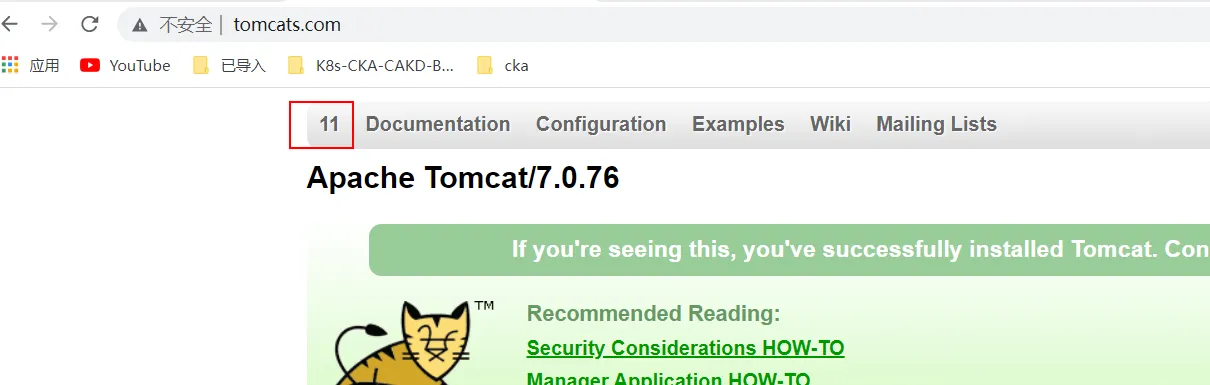
11 12 21 会交替出现。
负载均衡之权重-加权轮询
weight 值越大,出现的次数越多(后端服务器被访问的次数就越多)。
配置在upstream 模块内。
1
2
3
4
5
| upstream tomcats {
server 10.4.7.11:8080 weight=1;
server 10.4.7.12:8080 weight=2;
server 10.4.7.21:8080 weight=3;
}
|
11:12:21 = 1:2:3
21出现几率最大。
upstream 指令参数
max_conns :限制*number*到代理服务器的最大同时活动连接数.默认值为零,表示没有限制。如果启用了idle keepalive
连接、多个worker
和共享内存
,则代理服务器的 active 和 idle 连接总数可能会超过该max_conns值。允许最大连接数。
限制每台server的连接数,用于保护避免过载起到限流作用。
测试参考配置如下:
#worker 进程设置1个,便于测试观察成功的连接数。
1
2
3
4
5
6
| worker_processes 1
upstream tomcats {
server 10.4.7.11:8080 max_conns=2;
server 10.4.7.12:8080 max_conns=2;
server 10.4.7.21:8080 max_conns=2;
}
|
slow_start:当节点恢复,不立即加入,而是等待 slow_start 后加入服务对列.(仅商业版支持)
测试参考配置如下:
1
2
3
4
5
| upstream tomcats {
server 10.4.7.11:8080 weight=6 slow_start=60s;
server 10.4.7.12:8080 weight=2;
server 10.4.7.21:8080 weight=2;
}
|
注意:
该参数不能使用在hash 和random load balancing中
如果在upstream中只有一台server,则该参数失效。
down :将服务器标记为永久不可用。
测试参考配置如下:
1
2
3
4
5
| upstream tomcats {
server 10.4.7.11:8080 down;
server 10.4.7.12:8080 weight=2;
server 10.4.7.21:8080 weight=2;
}
|
backup:将服务器标记为备份服务器,只有在其他的服务器都宕机以后,自己才会加入到集群中,被用户访问到。
该参数不能与 hash
、ip_hash
和随机
负载平衡方法一起使用。
1
2
3
4
5
| upstream tomcats {
server 10.4.7.11:8080 backup;
server 10.4.7.12:8080 weight=1;
server 10.4.7.21:8080 weight=1;
}
|
max_fails:失败几次,则标记server已宕机,剔出上游服务。
fail_timeout:表示失败的重试时间。
假设目前设置如下:
max_fails=2 fail_timeout=15s
则表示在15秒内请求某一server失败达到2次后,则认为该server已经挂了或者宕机了,随后再过15s,这15s内不会有新的请求到达刚刚挂掉的节点上,而是会请求到正常运作的server,15秒后会在有新请求尝试连接挂掉的server,如果还是失败,重复上一过程,直到恢复。
使用keepalive提高吞吐量
https://nginx.org/en/docs/http/ngx_http_upstream_module.html#keepalive
测试配置:
1
2
3
4
5
6
7
8
9
10
11
12
13
14
15
16
17
| upstream tomcats {
server 10.4.7.11:8080 weight=1;
server 10.4.7.12:8080 weight=1;
server 10.4.7.21:8080 weight=1;
keepalive 32; #配置长连接的数量,保持连接可以提高吞吐量
}
server {
listen 80;
server_name www.tomcats.com;
location / {
proxy_pass http://tomcats;
proxy_http_version 1.1; #代表上面长连接的版本号,(默认1.0,但1.0不是长链接)
proxy_set_header Connection "";
}
}
|
负载均衡之ip_hash
hash算法
hash(ip) % node_counts = index
算出用户访问的服务器具体是哪一台
保证用户访问的服务器是同一台,保持会话一致
测试配置:
1
2
3
4
5
6
| upstream tomcats {
ip_hash;
server 10.4.7.11:8080;
server 10.4.7.12:8080;
server 10.4.7.21:8080;
}
|
10.4.7.110
10.4.7.120 —> hash(10 4 7)
10.4.7.210
分段进行计算,同一片区域,会访问到一个里
负载均衡之url_hash

通过配置hash $request_uri
开启url_hash
nginx控制浏览器缓存

1、设置静态内容的过期时间(expires time;)
1
2
3
4
| location /static {
alias /home/naga;
expires 10s;
}
|
2、固定时间 expires @[time]
1
| expires @22h30s; 代表晚上10:30pm失效,浏览器会自动计算时间差
|
3、 expires -[time]
1
| expires -1h; 距离现在的1小时之前就失效了,相当于不用缓存
|
4、expires eposh; 不使用缓存
5、expires off; 默认值,其实就是不管,由浏览器自己使用自己的默认缓存
6、expires max; 缓存不会过期,除非修改过。
上游服务静态内容缓存
keys_zone 是内存缓存 max_size 是硬盘缓存
1
2
3
4
5
6
7
8
9
10
11
12
13
14
15
16
17
18
| upstream xxx { ... }
# proxy_cache_path 设置缓存保存的地址,目录会自动创建
# keys_zone 设置共享内存,以及占用的空间大小 ## 内存缓存 ## (mycache是共享内存名,下面)
# max_size 设置缓存大小
# inactive 超过此时间,缓存自动清理
# use_temp_path=off 关闭临时目录
proxy_cache_path /usr/local/nginx/upstream_cache keys_zone=mycache:50m max_size=30g inactive=8h use_temp_path=off;
server {
listen 80;
server_name www.naga.cn;
#开启并且使用缓存
proxy_cache mycache;
#针对200和304状态码的缓存设置过期时间
proxy_cache_valid 200 304 8h;
}
|
使用nginx 配置https域名证书
安装ssl模块
要在nginx中配置https,及必须安装ssl模块,也就是‘http_ssl_module’.
进入到nginx解压目录:nginx-1.16.1
新增ssl模块(原来的模块需要保留)–with-http_ssl_module
1
2
3
4
5
6
7
8
9
10
11
12
13
| ./configure \
--prefix=/usr/local/nginx \
--pid-path=/var/run/nginx/nginx.pid \
--lock-path=/var/lock/nginx.lock \
--error-log-path=/var/log/nginx/error.log \
--http-log-path=/var/log/nginx/access.log \
--with-http_gzip_static_module \
--http-client-body-temp-path=/var/temp/nginx/client \
--http-proxy-temp-path=/var/temp/nginx/proxy \
--http-fastcgi-temp-path=/var/temp/nginx/fastcgi \
--http-uwsgi-temp-path=/var/temp/nginx/uwsgi \
--http-scgi-temp-path=/var/temp/nginx/scgi \
--with-http_ssl_module
|
编译和安装:
make
make install
配置ssl
1、云上申请证书,审核完成后将证书下载下来,nginx包含两个文件,一个crt证书文件,一个key密钥文件
2、将文件上传到云服务器,可以放在conf下
3、修改nginx.conf (事先在nginx里面加入ssl模块 –with-http_ssl_module, 安装后通过 ./nginx -V 查看 )
1
2
3
4
5
6
7
8
9
10
11
12
13
14
15
16
17
18
19
20
21
22
23
24
25
26
27
28
29
30
| server {
listen 443;
server_name localhost;
# 开启ssl
ssl on;
# 配置ssl证书 因为放在conf下的,和nginx.conf同一路径,就这样写就行
ssl_certificate 1_www.imoocdsp.com_bundle.crt;
# 配置证书秘钥
ssl_certificate_key 2_www.imoocdsp.com.key;
# ssl会话cache
ssl_session_cache shared:SSL:1m;
# ssl会话超时时间
ssl_session_timeout 5m;
# 配置加密套件,写法遵循 openssl 标准
ssl_protocols TLSv1 TLSv1.1 TLSv1.2;
ssl_ciphers ECDHE-RSA-AES128-GCM-SHA256:HIGH:!aNULL:!MD5:!RC4:!DHE;
ssl_prefer_server_ciphers on;
}
### 将http的请求转发到https
server {
listen 80;
server_name localhost;
# 排除法
if ($http_name ~* "^online$" ) {
rewrite ^/(.*)$ https://localhost/online/ permanent;
}
rewrite ^ https://$host$1 permanent;
}
|
动静分离
1.分布式
2.前后端解耦
3.静态归nginx
4.接口服务化
静态数据:css/js/html/images/audios/videos/…
动态数据:得到的响应可能会和上次不同。
动静分离的问题
跨域:
springboot
nginx
jsonp
分布式会话: 分布式缓存中间件Redis
nginx高可用HA keepalived 双机主备
keepalived 使用的是虚拟路由冗余协议 VRRP ,这个协议的特点如下:
1、解决内网单机故障的路由协议,
2、用于构建过个路由MASTER BACKUP,将几台提供相同服务的路由器组成一个路由器组。一个路由就是nginx
3、虚拟IP-VIP(Virtual IP Address)
过程:用户不直接访问nginx,访问虚拟IP,这个虚拟IP是绑定了nginx的master节点,会根据这个关系解析出来结果。 master主节点挂了,心跳检测到后会让虚拟IP找到备用机,多个备用机会根据权重选择。
此外,主备节点的硬件配置应一样。
安装keepalived
解压后进入文件夹进行配置,类似nginx,但是需要用 –sysconf=/etc指定配置文件地址
1
2
3
4
5
| yum -y install libnl libnl-devel
./configure --prefix=/usr/local/keepalived --sysconf=/etc
make && make install
|
prefix:keepalived安装的位置
sysconf:keepalived核心配置文件所在位置,固定位置,改成其他位置则keepalived启动不了。会报错。
libnl libnl-devel 是libnl/libnl-3依赖包。
核心配置文件:
1
2
3
4
5
6
7
8
9
10
11
12
13
14
15
16
17
18
19
20
21
22
23
24
25
26
27
28
29
30
31
32
33
34
35
36
37
38
39
40
41
42
43
44
45
46
47
48
49
50
51
52
53
54
55
56
57
58
59
60
61
62
63
64
65
66
67
68
69
70
71
72
73
74
75
76
77
78
79
80
81
82
83
84
85
86
87
88
89
90
91
92
93
94
95
96
97
98
99
100
101
102
103
104
105
106
107
108
109
110
111
112
113
114
115
116
117
118
119
120
121
122
123
124
125
126
127
128
129
130
131
132
133
134
135
136
137
138
139
140
141
142
143
144
145
146
147
148
149
150
151
152
153
154
155
156
157
158
159
160
161
162
| !Configuration File for keepalived
# 全局配置
global_defs {
# 节点故障,切换了节点之后会通知管理员,下面还要配置邮箱的协议等,可以不要
notification_email {
123456@qq.com
}
notification_email_from Alexandre.Cassen@firewall.loc
smtp_server 192.168.200.1
smtp_connect_timeout 30
# 路由ID:当前安装keepalived节点主机的标识符,全局唯一
router_id naga_170
vrrp_skip_check_adv_addr
vrrp_strict
vrrp_garp_interval 0
vrrp_gna_interval 0
}
#基于VRRP协议的对象,计算机节点
vrrp_instance VI_1 {
state MASTER # 表示当前为nginx的master主节点
interface eth0 # 当前实例绑定的网卡, 用 ip addr查看
virtual_router_id 51 #虚拟路由ID,主备节点需要一致
priority 100 #权重,备机优先级越高就成为新的master
advert_int 1 # 主备心跳检查,时间间隔1s
authentication { # 认证授权,防止非法节点。每个节点一样就可以
auth_type PASS
auth_pass 1111
}
virtual_ipaddress { # 虚拟IP,用一个就可以了
192.168.17.17
#192.168.200.17
#192.168.200.18
}
}
#下面的都可以不要
virtual_server 192.168.200.100 443 {
delay_loop 6
lb_algo rr
lb_kind NAT
persistence_timeout 50
protocol TCP
real_server 192.168.201.100 443 {
weight 1
SSL_GET {
url {
path /
digest ff20ad2481f97b1754ef3e12ecd3a9cc
}
url {
path /mrtg/
digest 9b3a0c85a887a256d6939da88aabd8cd
}
connect_timeout 3
retry 3
delay_before_retry 3
}
}
}
virtual_server 10.10.10.2 1358 {
delay_loop 6
lb_algo rr
lb_kind NAT
persistence_timeout 50
protocol TCP
sorry_server 192.168.200.200 1358
real_server 192.168.200.2 1358 {
weight 1
HTTP_GET {
url {
path /testurl/test.jsp
digest 640205b7b0fc66c1ea91c463fac6334d
}
url {
path /testurl2/test.jsp
digest 640205b7b0fc66c1ea91c463fac6334d
}
url {
path /testurl3/test.jsp
digest 640205b7b0fc66c1ea91c463fac6334d
}
connect_timeout 3
retry 3
delay_before_retry 3
}
}
real_server 192.168.200.3 1358 {
weight 1
HTTP_GET {
url {
path /testurl/test.jsp
digest 640205b7b0fc66c1ea91c463fac6334c
}
url {
path /testurl2/test.jsp
digest 640205b7b0fc66c1ea91c463fac6334c
}
connect_timeout 3
retry 3
delay_before_retry 3
}
}
}
virtual_server 10.10.10.3 1358 {
delay_loop 3
lb_algo rr
lb_kind NAT
persistence_timeout 50
protocol TCP
real_server 192.168.200.4 1358 {
weight 1
HTTP_GET {
url {
path /testurl/test.jsp
digest 640205b7b0fc66c1ea91c463fac6334d
}
url {
path /testurl2/test.jsp
digest 640205b7b0fc66c1ea91c463fac6334d
}
url {
path /testurl3/test.jsp
digest 640205b7b0fc66c1ea91c463fac6334d
}
connect_timeout 3
retry 3
delay_before_retry 3
}
}
real_server 192.168.200.5 1358 {
weight 1
HTTP_GET {
url {
path /testurl/test.jsp
digest 640205b7b0fc66c1ea91c463fac6334d
}
url {
path /testurl2/test.jsp
digest 640205b7b0fc66c1ea91c463fac6334d
}
url {
path /testurl3/test.jsp
digest 640205b7b0fc66c1ea91c463fac6334d
}
connect_timeout 3
retry 3
delay_before_retry 3
}
}
}
|
示例:
1
2
3
4
5
6
7
8
9
10
11
12
13
14
15
16
17
18
19
20
21
22
23
24
25
26
27
28
29
30
31
32
33
34
35
36
37
38
39
40
41
42
43
| #### 第一台 ####
! Configuration File for keepalived
#全局变量-路由id,标识主机id
global_defs {
router_id keep_140
}
#计算机节点
vrrp_instance VI_1 {
state MASTER #标示当前机器为主节点,从节点BACKUP
interface ens33 #当前网卡
virtual_router_id 51 #保持主备机一致
priority 100 #权重,最高的当选下一任主机
advert_int 1 #检查时间间隔1s
authentication { #认证授权,防止非法节点进入
auth_type PASS
auth_pass 1111
}
virtual_ipaddress { #虚拟ip
10.4.7.211
}
}
#### 第二台 ####
! Configuration File for keepalived
#全局变量-路由id,标识主机id
global_defs {
router_id keep_141
}
#计算机节点
vrrp_instance VI_1 {
state BACKUP #标示当前机器为从节点
interface ens33 #当前网卡
virtual_router_id 51 #保持主备机一致
priority 80 #权重,最高的当选下一任主机
advert_int 1 #检查时间间隔1s
authentication { #认证授权,防止非法节点进入
auth_type PASS
auth_pass 1111
}
virtual_ipaddress { #虚拟ip,保持和主节点一致
10.4.7.211
}
}
|
测试:
两台机器nginx 和keeplived进程都在。两台一主一备的目的是,主服务器keeplived挂了,vip切到备服务器上,业务不中断。默认vip是在主上生效的。主备的keepalived进程都在,vip会在主上生效。vip切到备服务器上时.主服务器上的keepalived恢复了。vip会再次切回到主服务器上。
keepalived配置Nginx自动启动
这时如果nginx挂了,keepalived没有挂,还是会无法访问。
1.脚本(主从都配置)
cd /etc/keepalived
vim check_nginx_alive.sh
1
2
3
4
5
6
7
8
9
10
11
| #!/bin/bash
A=`ps -C nginx --no-header | wc -l`
# 进程数是0的话,就尝试重启nginx
if [ $A -eq 0 ]; then
/usr/local/nginx/sbin/nginx
# 等一会儿再次检查ngxin,如果nginx没有启动成功,则停止当前机器的keepalived,使用备用机器
sleep 3
if [ `ps -C nginx --no-header | wc -l` -eq 0 ]; then
killall keepalived
fi
fi
|
执行这个脚本后,会检测nginx,挂掉会重启nginx。
我们将它配置到keepalived配置文件里。
1
2
3
4
5
6
7
8
9
10
11
12
13
14
15
16
17
18
19
20
21
22
23
24
25
26
27
28
| ! Configuration File for keepalived
global_defs {
router_id keep_140
}
vrrp_script check_nginx_alive {
script "/etc/keepalived/check_nginx_alive.sh"
interval 2 #每隔两秒钟运行脚本检测
weight 10 #脚本运行成功,升级权重+10
}
vrrp_instance VI_1 {
state MASTER
interface ens33
virtual_router_id 51
priority 100
advert_int 1
authentication {
auth_type PASS
auth_pass 1111
}
virtual_ipaddress {
10.4.7.211
}
#在此执行上面的定时器
track_script{
check_nginx_alive
}
}
|
双机主备缺点
这样我们就能保证高可用的架构了,但是双机主备会有资源浪费的问题,主机永远不挂机,备机白干活儿。
Keepalived 双主热备


双机使用两个虚拟IP,互为主备。
使用DNS轮询两个虚拟IP进行访问,这样两台服务器都可以使用了。解析域名的时候,给域名解析两个云服务器的ip地址,再均衡权重即可。
配置(原主节点):
1
2
3
4
5
6
7
8
9
10
11
12
13
14
15
16
17
18
19
20
21
22
23
24
25
26
27
28
29
30
31
32
33
34
35
36
37
38
39
40
41
42
43
44
45
46
47
48
49
50
| ! Configuration File for keepalived
global_defs {
router_id keep_140
}
vrrp_script check_nginx_alive {
script "/etc/keepalived/check_nginx_alive.sh"
interval 2 #每隔两秒钟运行脚本检测
weight 10 #脚本运行成功,升级权重+10
}
#211主节点
vrrp_instance VI_1 {
state MASTER
interface ens33
virtual_router_id 51
priority 100
advert_int 1
authentication {
auth_type PASS
auth_pass 1111
}
virtual_ipaddress {
10.4.7.211
}
track_script{
check_nginx_alive
}
}
#212从节点
vrrp_instance VI_2 { #名字要改
state BACKUP
interface ens33
virtual_router_id 52 #换了一组实例,改
priority 80
advert_int 1
authentication {
auth_type PASS
auth_pass 1111
}
track_script {
check_nginx_alive
}
virtual_ipaddress {
10.4.7.212 #VIP更改 虚拟ip virtual IP
}
track_script{
check_nginx_alive
}
}
|
配置(原从节点):
1
2
3
4
5
6
7
8
9
10
11
12
13
14
15
16
17
18
19
20
21
22
23
24
25
26
27
28
29
30
31
32
33
34
35
36
37
38
39
40
41
42
43
44
45
46
47
| ! Configuration File for keepalived
global_defs {
router_id keep_141
}
vrrp_script check_nginx_alive {
script "/etc/keepalived/check_nginx_alive.sh"
interval 2 #每隔两秒钟运行脚本检测
weight 10 #脚本运行成功,升级权重+10
}
#211从节点
vrrp_instance VI_1 {
state BACKUP
interface ens33
virtual_router_id 51
priority 80
advert_int 1
authentication {
auth_type PASS
auth_pass 1111
}
virtual_ipaddress {
10.4.7.211
}
track_script {
check_nginx_alive
}
}
#212主节点
vrrp_instance VI_2 { #第二组实例
state MASTER
interface ens33
virtual_router_id 52 #第二组router_id
priority 100
advert_int 1
authentication {
auth_type PASS
auth_pass 1111
}
virtual_ipaddress {
10.4.7.212 #改为第二个虚拟ip
}
track_script {
check_nginx_alive
}
}
|
警告
本文最后更新于 January 2, 2022,文中内容可能已过时,请谨慎使用。








